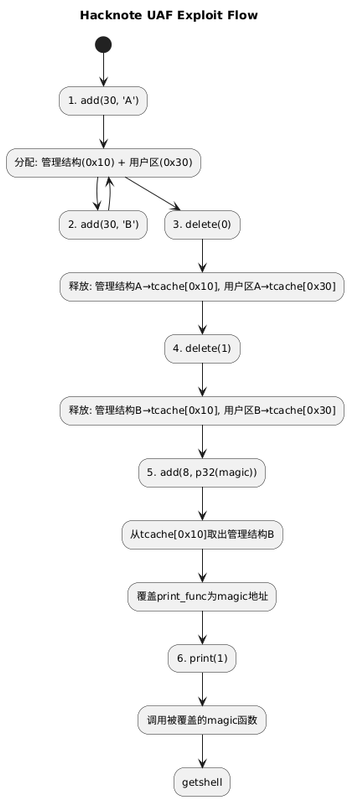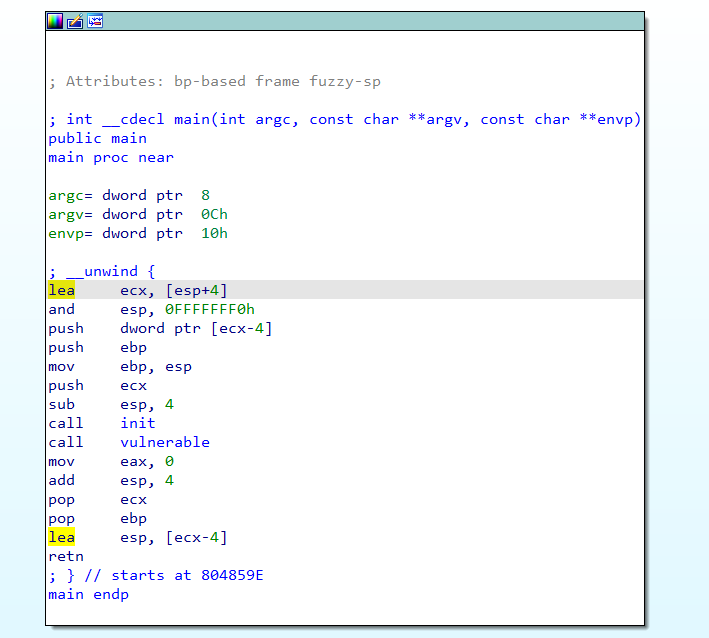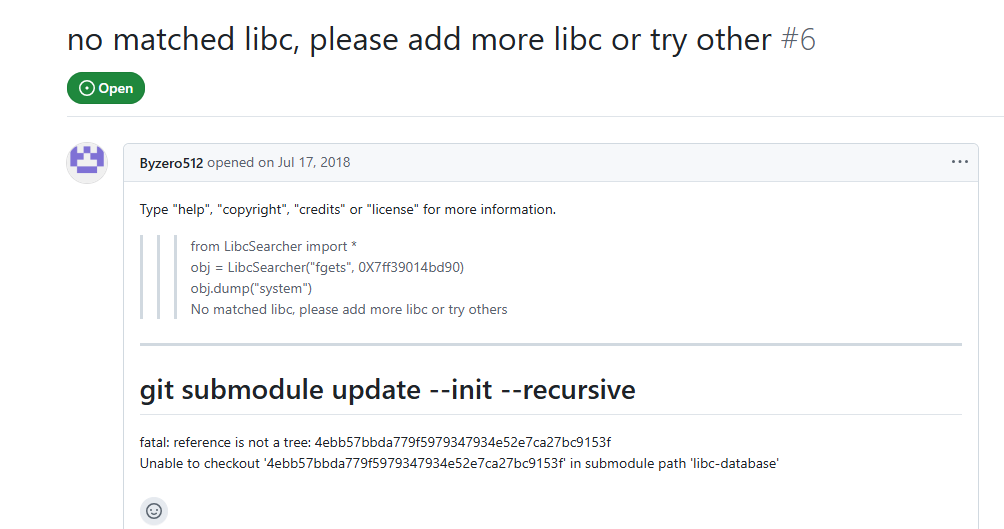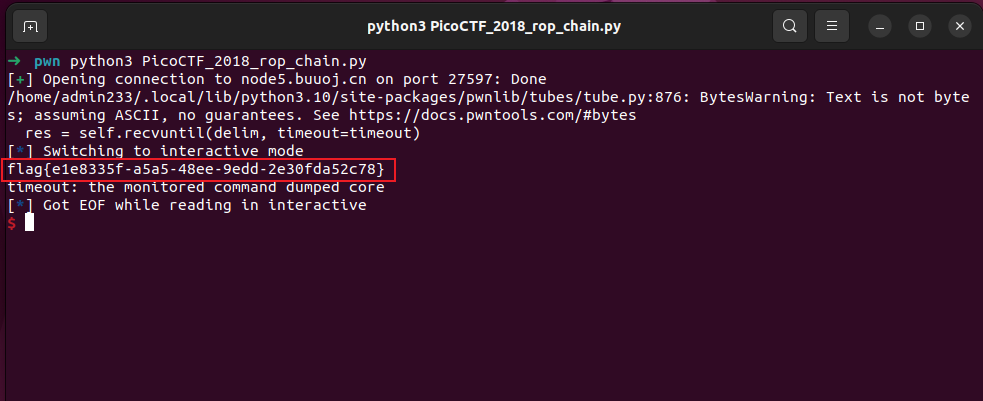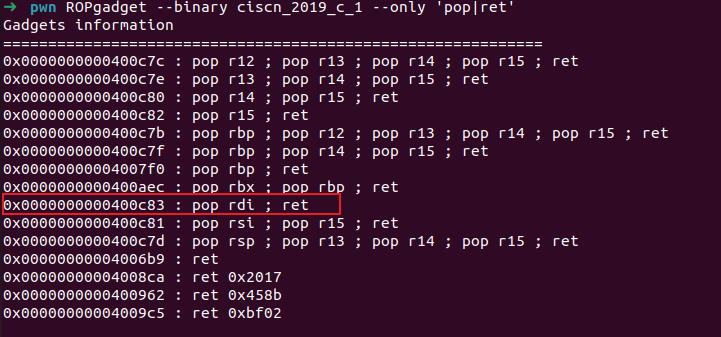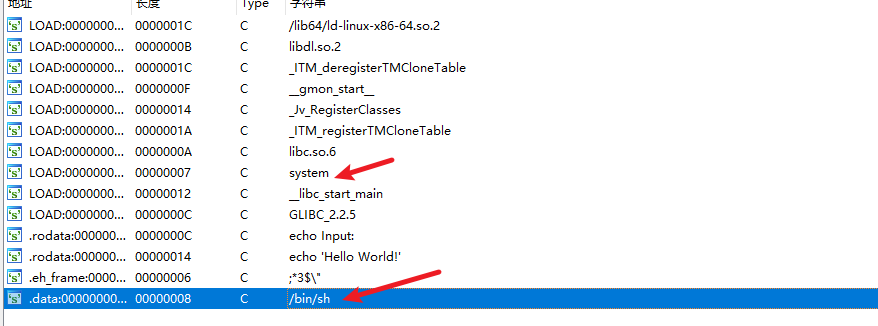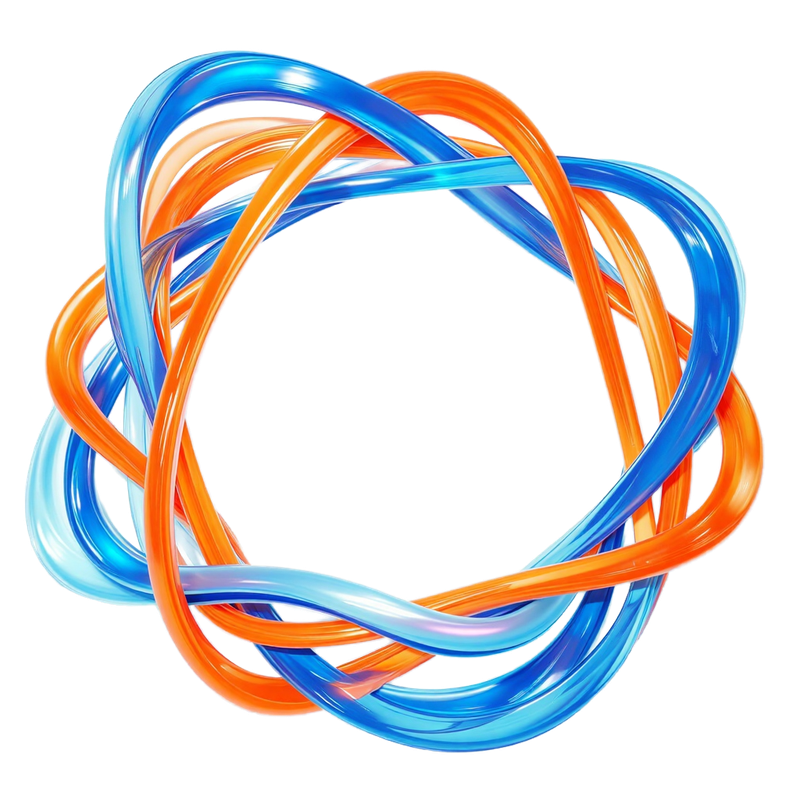54942d6f60b41682f85c2b59a4f69f758fc0295864aeacea88f88201629a2bf9762533ea9fb4967acf218bad824f5755054d30cce6413cfecba7fb07c81129e4493a2f1d870f2ad67620d8e0599eae544cb1a973a7f2c59445f8cd42ec619650c04bc2060b027d6d35b22d07ef05cd8fc6e4f98a36e844d3246c0933753b87c62e2c9500f9e558270908e66ee269577f2cf835f530283584f7120a03e0e4892234c953828c2984e9e18b8b650be4be66bd452b603ec3ab02eca4cb02f7d0fbfb043dee42f4a33f155b4911df1ebdc7321dd679b9e0eb1a791ec0c95b7cd7585fe36ed427193db625c57407558cb68000f3a022c6ac8618518 ...
分析
checksec
123➜ heap checksec --file=hacknote RELRO STACK CANARY NX PIE RPATH RUNPATH Symbols FORTIFY Fortified Fortifiable FILEPartial RELRO No canary found NX enabled No PIE No RPATH No RUNPATH 86) Symbols No 0 2hacknote
ida
123456789101112131415161718192021222324252627282930313233343536373839404142int __cdecl __noreturn main(int argc, const char **argv, const char **envp){ int v3; // eax char buf[4]; // [ ...
分析
checksec
123checksec --file=wustctf2020_getshellRELRO STACK CANARY NX PIE RPATH RUNPATH Symbols FORTIFY Fortified Fortifiable FILEPartial RELRO No canary found NX enabled No PIE No RPATH No RUNPATH 78) Symbols No 0 1 wustctf2020_getshell
file
12file wustctf2020_getshell wustctf2020_getshell: ELF 32-bit LSB executable, Intel 80386, version 1 (SYSV), dynamically linked, interpreter /lib/ld-linux.so.2, for GNU/Linux 2.6.32, ...
分析
checksec
123checksec --file=level3 RELRO STACK CANARY NX PIE RPATH RUNPATH Symbols FORTIFY Fortified Fortifiable FILEPartial RELRO No canary found NX enabled No PIE No RPATH No RUNPATH 69) Symbols No 0 1 level3
file
12file level3 level3: ELF 32-bit LSB executable, Intel 80386, version 1 (SYSV), dynamically linked, interpreter /lib/ld-linux.so.2, for GNU/Linux 2.6.32, BuildID[sha1]=44a438e03b4d2c1abead90f748a4b5500b7a04c7, ...
分析
checksec
123checksec --file=PicoCTF_2018_rop_chainRELRO STACK CANARY NX PIE RPATH RUNPATH Symbols FORTIFY Fortified Fortifiable FILEPartial RELRO No canary found NX enabled No PIE No RPATH No RUNPATH 84) Symbols No 0 3PicoCTF_2018_rop_chain
ida
12345678910int __cdecl main(int argc, const char **argv, const char **envp){ __gid_t v4; // [esp+Ch] [ebp-Ch] setvbuf(_bss_start, 0, 2, 0); v4 = getegid(); setresgid(v4, v4 ...
本来不想看这个的,但是工作需要,要考证书,所以不得不看
基础概念术语&基础知识
1976年,提出公钥密码学系统的学者是Diffie & Hellman
发送者(Sender)是信息的发起方
接收者(Receiver)或信宿是信息的接收方
信道(Channel)是信息传输的媒介
原始信息通常称为明文(Plaintext),加密后的信息称为密文(Ciphertext)
密码学理论研究分支
密码编码学
密码分析学
我国商密纳入国际标准组织ISO/IEC
SM2数字签名算法
SM3密码杂凑算法
SM4分组密码算法
祖冲之密码算法
对称加密算法
DES算法
SM4算法
AES算法
非对称加密算法
算法
Diffie-Hellman算法
RSA算法
目前公开密钥密码【非对称加密】主要用来进行数字签名,或用于保护传统密码的密钥,而不主要用于数据加密,主要因为公钥密码的效率比较低
同步序列密码
概念:密钥序列的产生独立于明文和密文消息
特点:密钥流的生成仅依赖于初始密钥和内部状态,与明文/密文无关。
安全性取决于密钥流
优势:无错误传播
示 ...
工作可以看到最近更新了些逆向相关的东西,工作内容有些涉及秘,涉及安全相关的,其中逆向都是公开的,所以可以分享些,当然这些pwn题都是基础题,这些都是好几年前看的了,最近在捡回来。除此之外,还在备考些东西,当然也是工作需要,每半月都会考核,好家伙~总体而言,感受还不错,早9晚5,按时打卡,工作内容不多,压力很小,也没有像上家那样,一堆的酒局,哈哈哈哈。如果工作稳定,其实真的很爽,但是现在国企也不像以前那样咯。
生活总体而言节奏还行,只是最近没有去健身了,等下月自己租房,再继续健身。
其他的感觉就没什么了,不过有个比较迫切的,就是租房,哈哈哈,可惜人才公寓不符合条件,过两天去找找房。
此外,就只剩思念和怀念,时常做梦都能梦到,感觉是执念了,哈哈哈。就当自我惩罚吧。
7.26 : 突然很感触,然后怀着全身的勇气,为我做的错事,说了对不起。
下午,我得到了回答,原谅了我,或者说从来就没怪我,只是我一直不原谅自己,自己折磨自己。不知为何,突然好难过。
7.28 思前想后,感觉很茫然,也很痛苦,肢体痛又来了。到底是为了什么?继续读读书,看能不能找到答案。
一天早晨,格里高尔.萨姆沙从 ...
信息安全
未读分析
checksec
12345➜ pwn checksec --file=ciscn_2019_c_1RELRO STACK CANARY NX PIE RPATH RUNPATH Symbols FORTIFY Fortified Fortifiable FILEPartial RELRO No canary found NX enabled No PIE No RPATH No RUNPATH 85) Symbols No 0 1 ciscn_2019_c_1➜ pwn file ciscn_2019_c_1 ciscn_2019_c_1: ELF 64-bit LSB executable, x86-64, version 1 (SYSV), dynamically linked, interpreter /lib64/ld-linux-x86-64.so.2, for GNU/Linux 2.6.32, BuildID[sha1]=0 ...
分析
checksec
123➜ pwn checksec --file=get_started_3dsctf_2016RELRO STACK CANARY NX PIE RPATH RUNPATH Symbols FORTIFY Fortified Fortifiable FILEPartial RELRO No canary found NX enabled No PIE No RPATH No RUNPATH 1991) Symbols No 0 0 get_started_3dsctf_2016
ida
12345678int __cdecl main(int argc, const char **argv, const char **envp){ char v4[56]; // [esp+4h] [ebp-38h] BYREF printf("Qual a palavrinha magica? ", ...
分析
checksec
123➜ pwn checksec --file=level2_x64 RELRO STACK CANARY NX PIE RPATH RUNPATH Symbols FORTIFY Fortified Fortifiable FILENo RELRO No canary found NX enabled No PIE No RPATH No RUNPATH 68) Symbols No 0 1 level2_x64
ida
12345int __cdecl main(int argc, const char **argv, const char **envp){ vulnerable_function(); return system("echo 'Hello World!'");}
vulnerable_function函数:
1234 ...